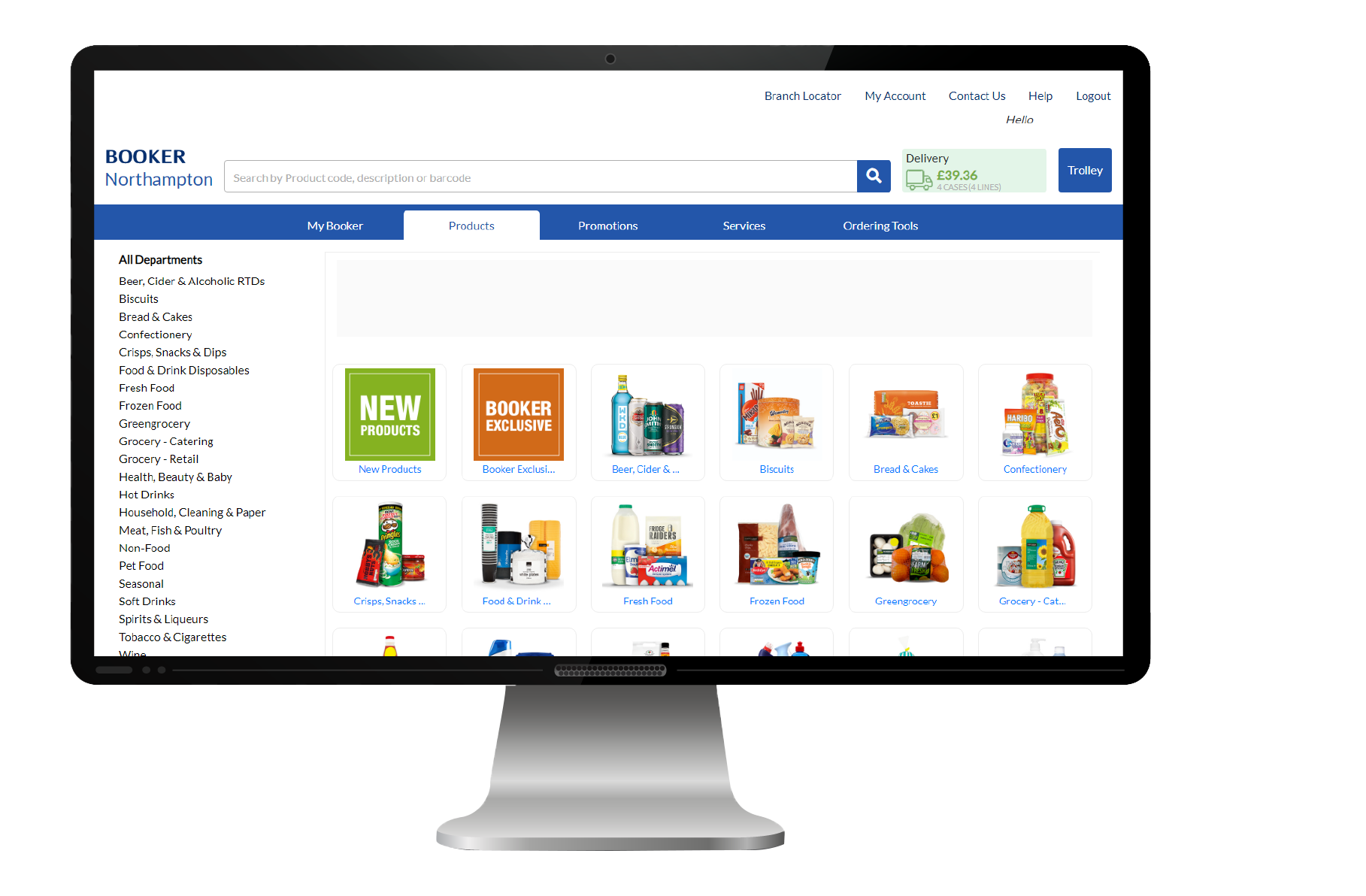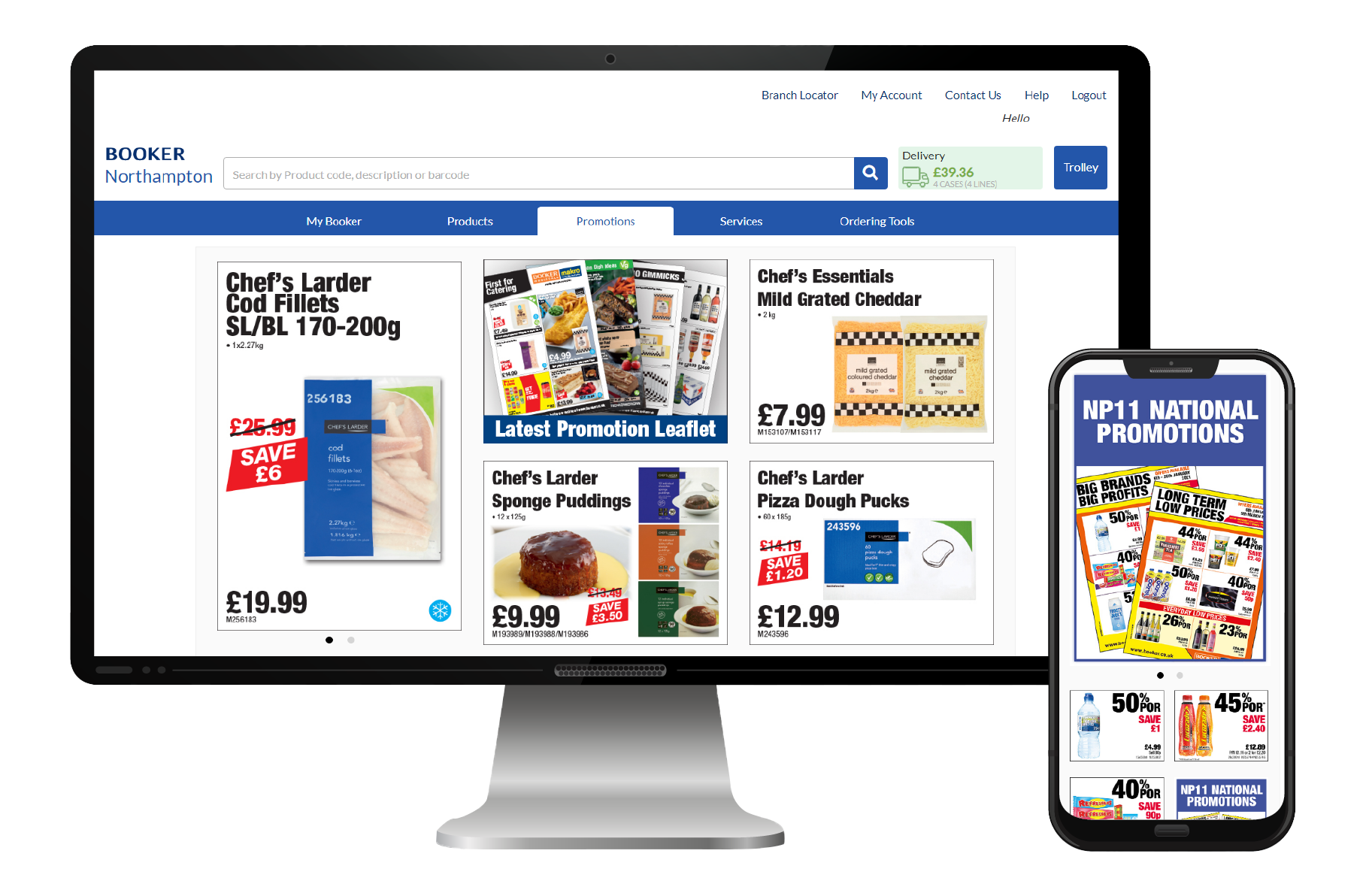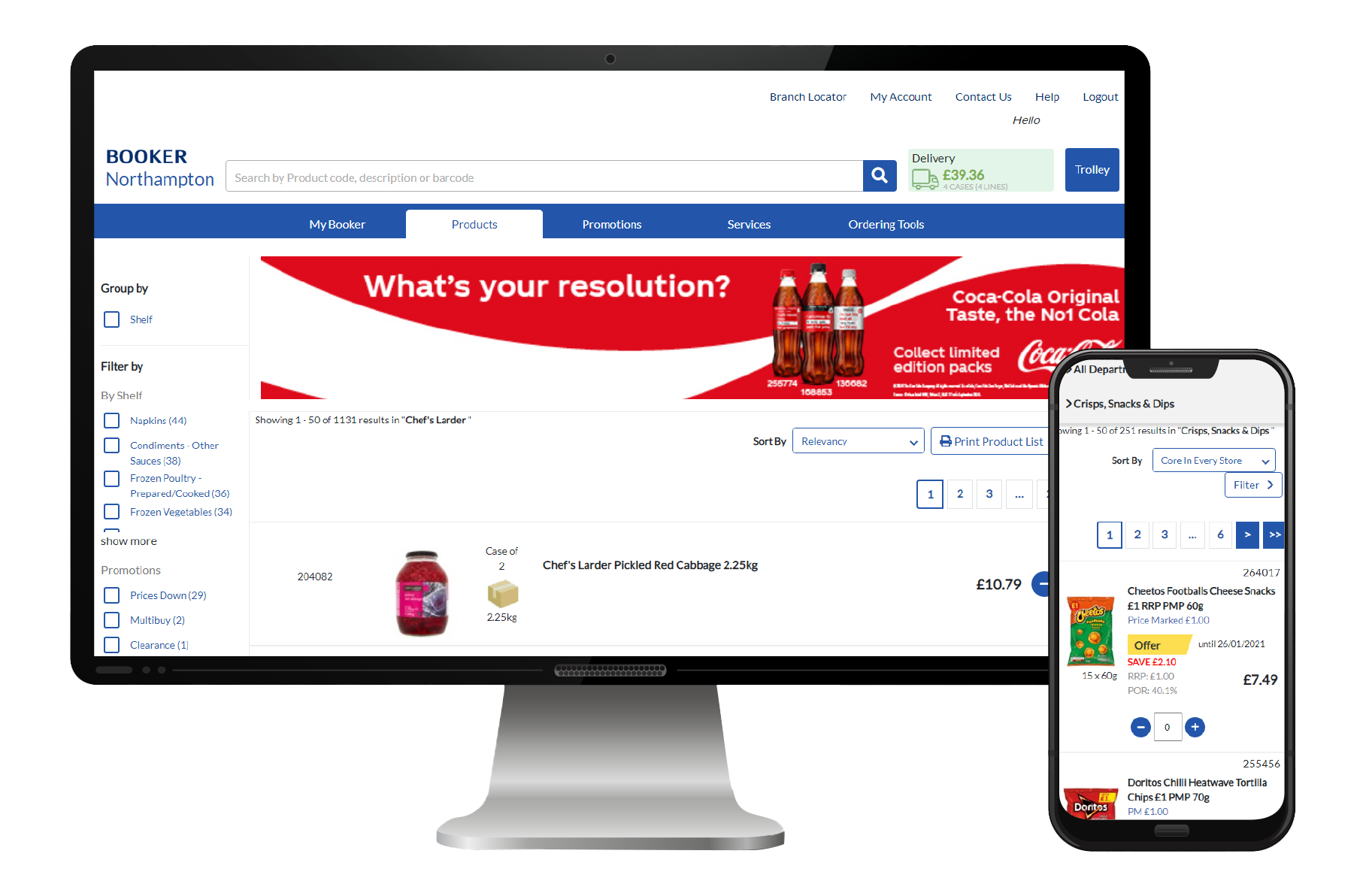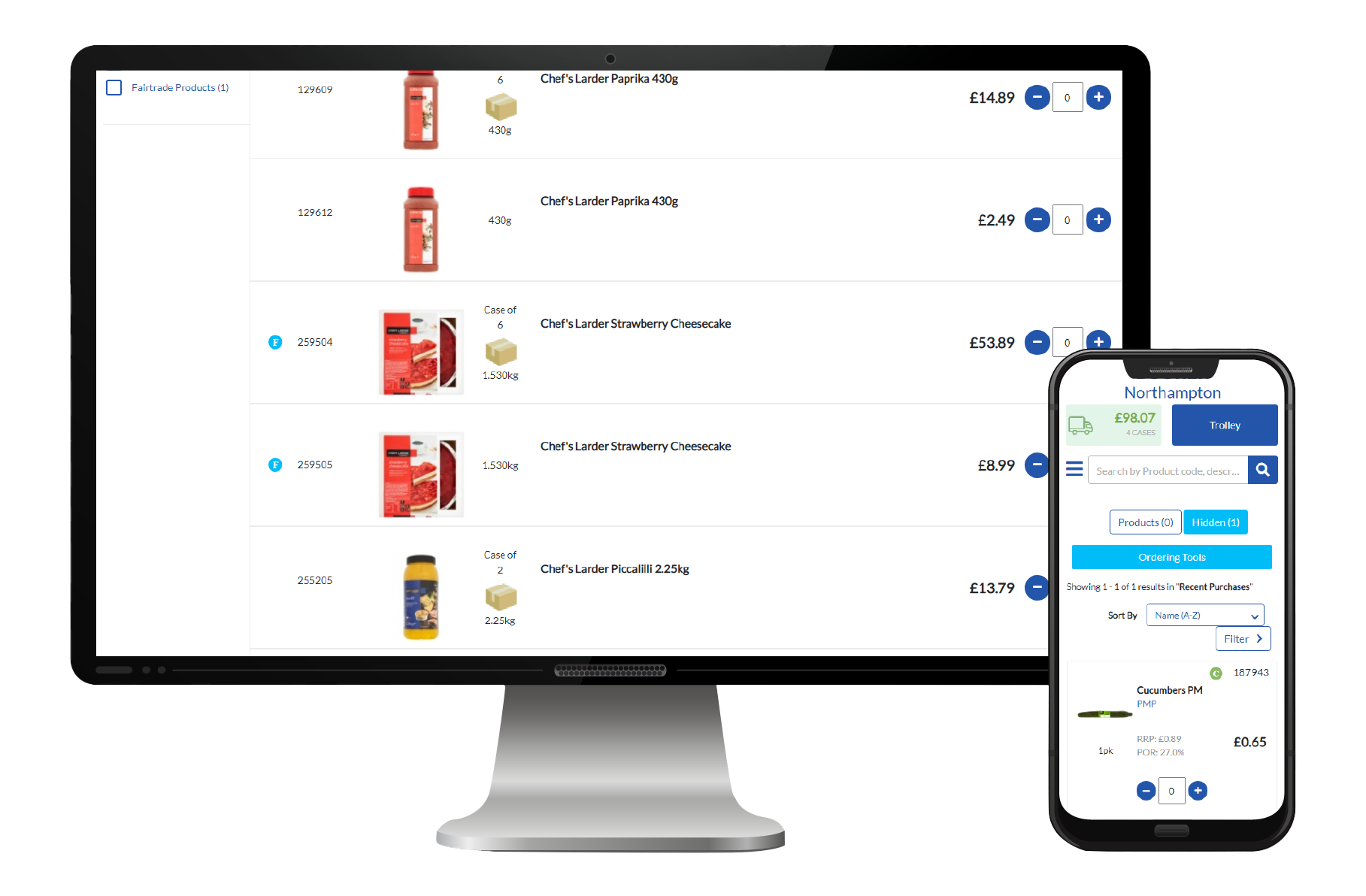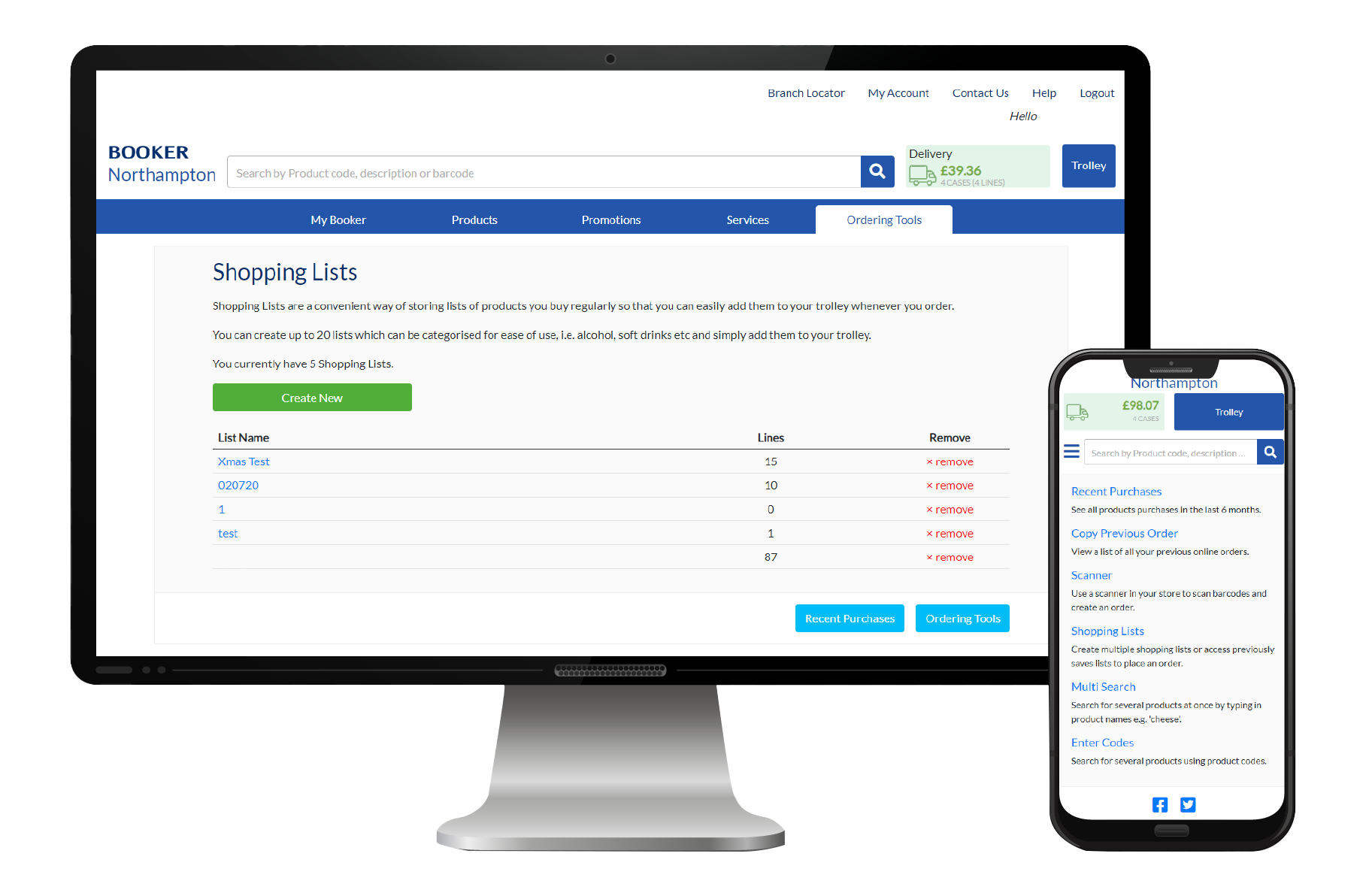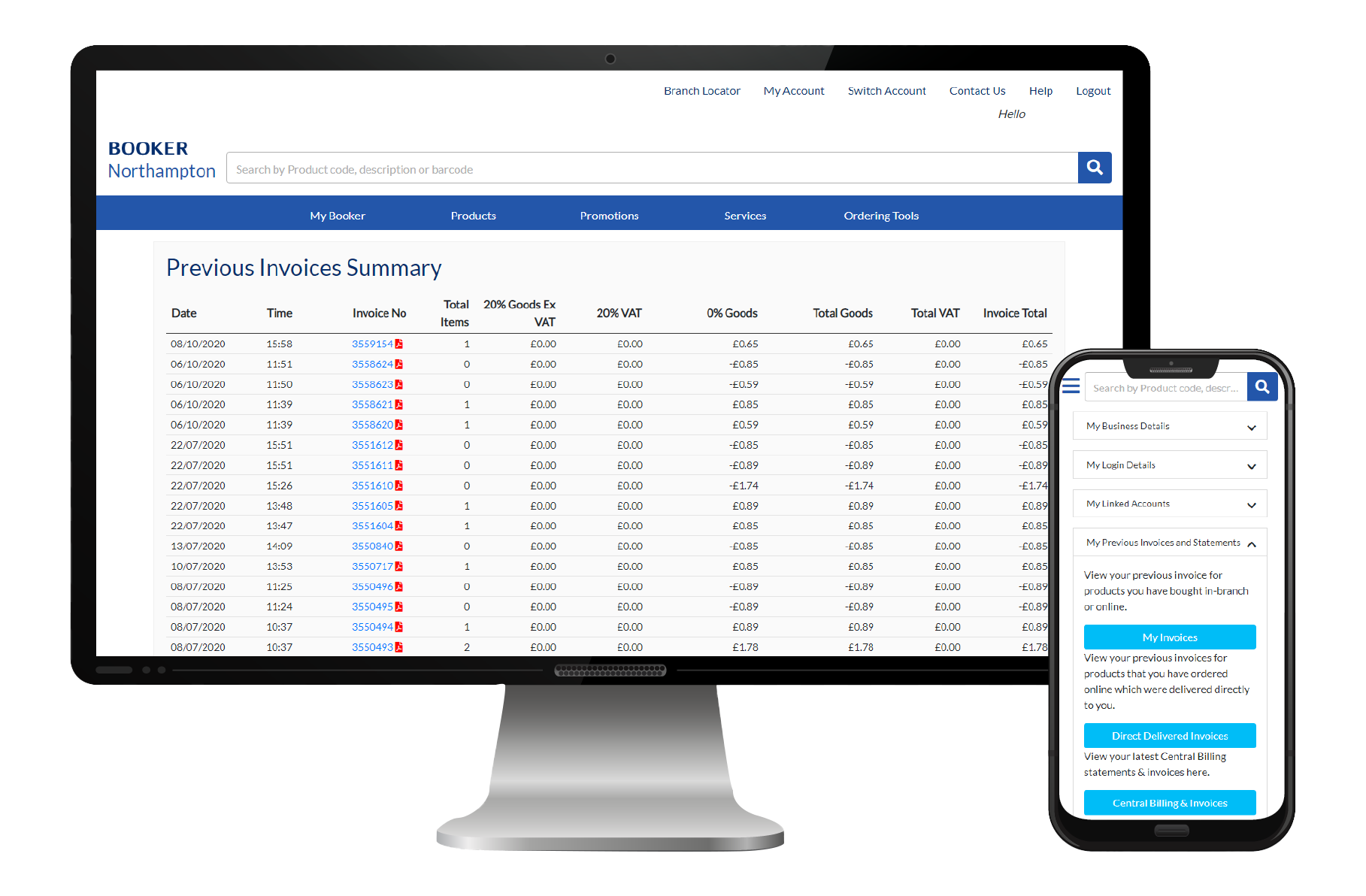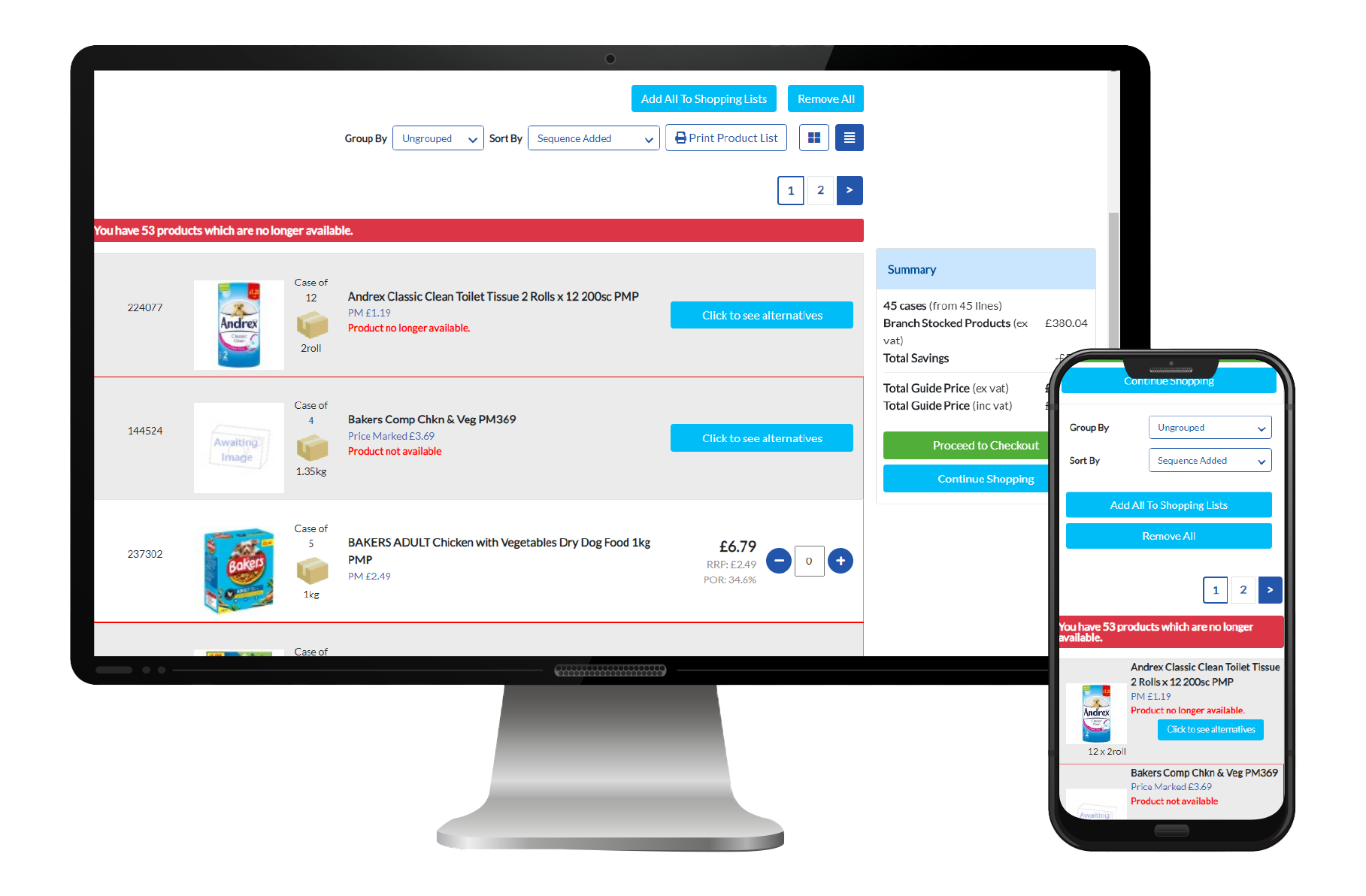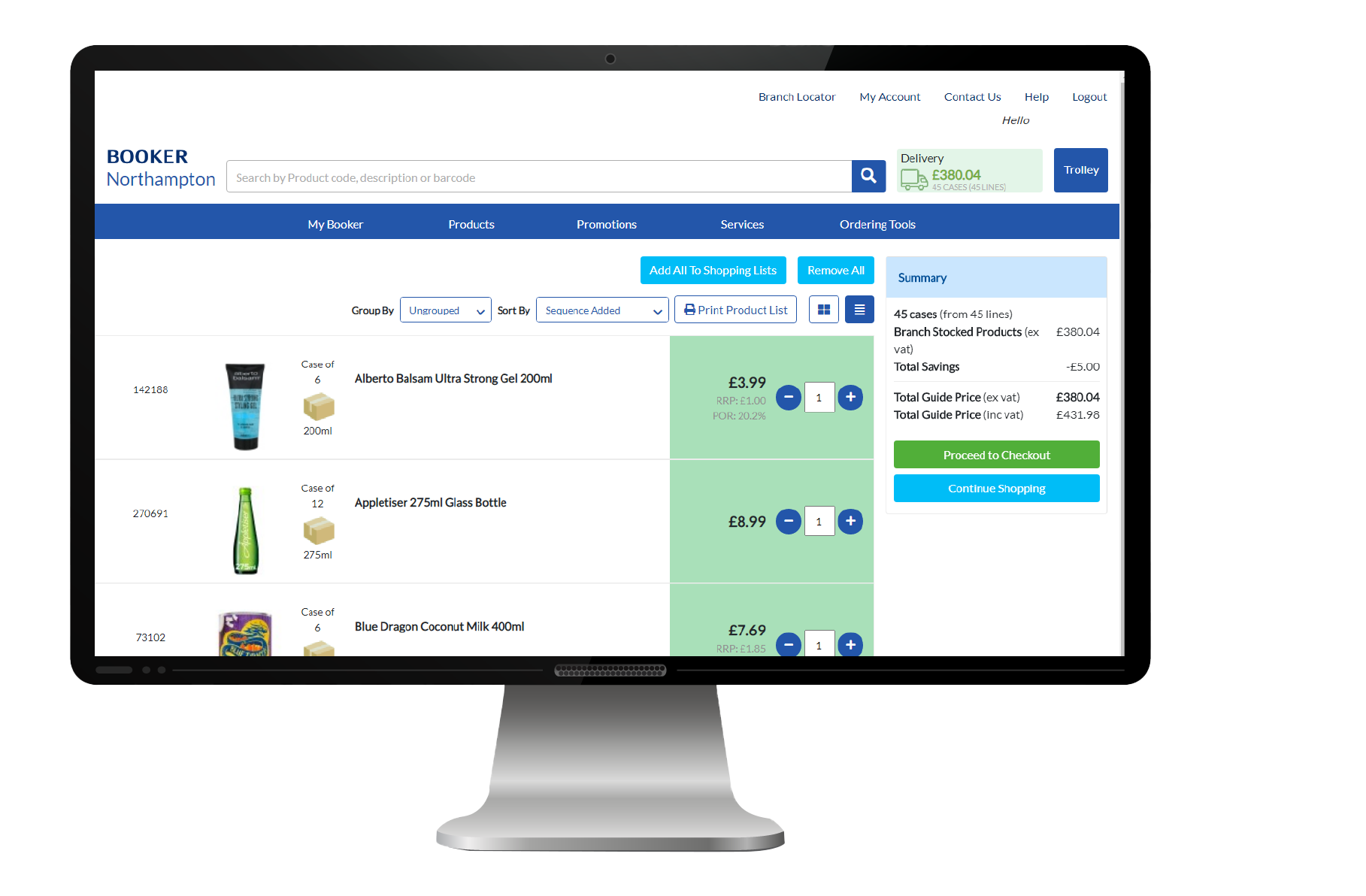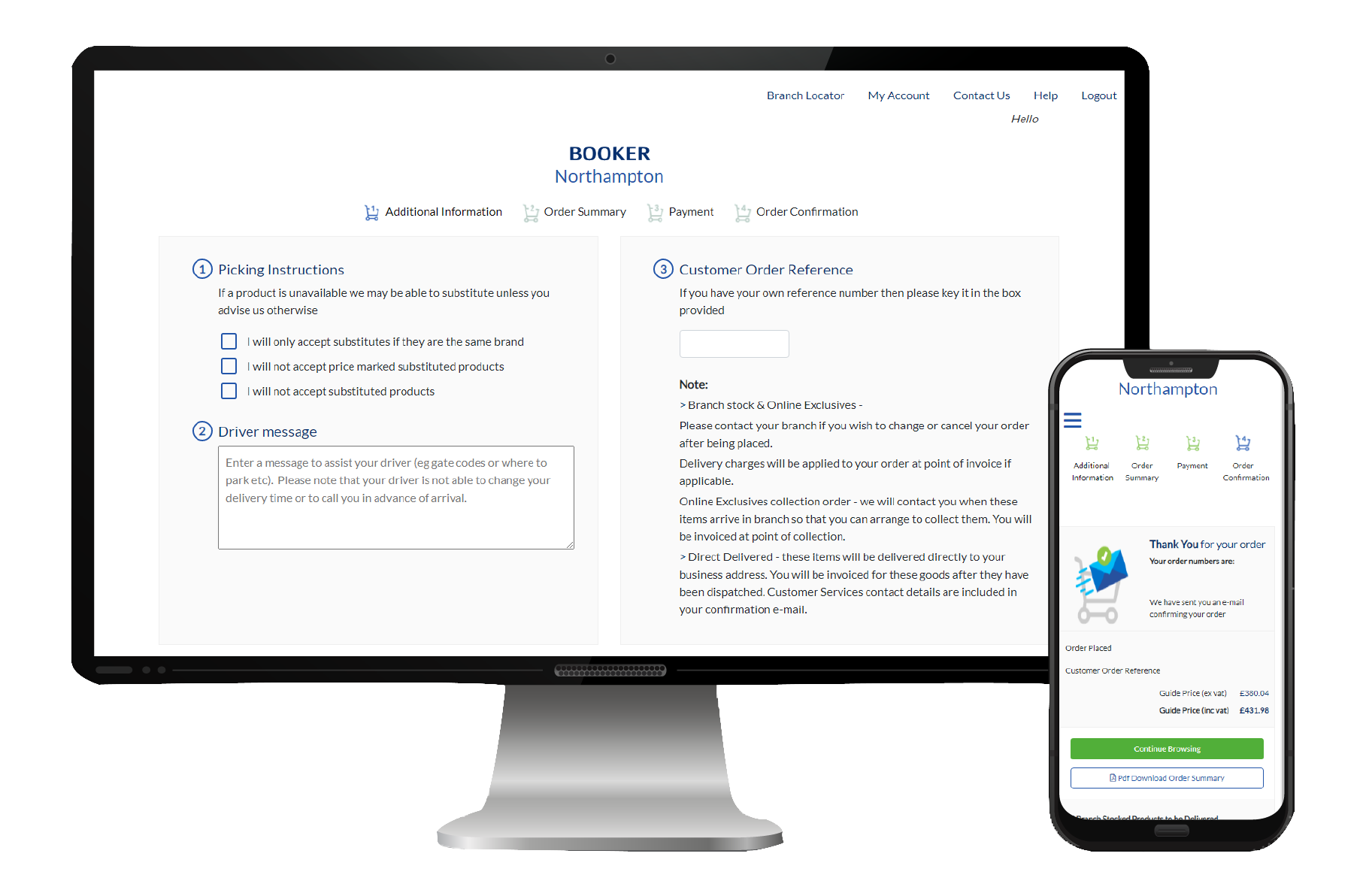Personalised Website
Did you know that when you log in to the website, what you see is personalised according to your geographical location, and the type of business you run?
We personalise your experience based on geographical location so that when you log in to Booker.co.uk, the products that you see are the ones that are available in your local branch.
You'll also see a number of products which are not available in your local branch, but are available nationally through our distribution network - these are marked as 'Online Exclusives'.
Online Exclusives can be ordered via the website, and collected in branch, or added to your next delivery if you are set up for delivery.
We also tailor our website content to suit a variety of business types, so a customer who runs a corner shop will see different content on booker.co.uk compared to a customer who runs a café.
This is because we offer many helpful resources, such as costed menus for restaurants and Retail Best Seller lists for convenience stores, which are only relevant to certain business types.
^ Back to the Top